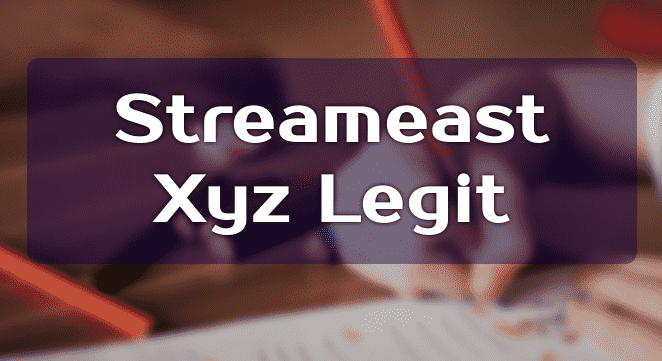How to Access Discovery Plus in Canada -Complete Guide

Discovery Plus is a standalone streaming service that offers a variety of reality entertainment programming from networks like the Discovery Channel, Animal Planet, TLC, HGTV, the Food Network, the History Channel, ID, A&E, Lifetime, OWN, Science Network, The Dodo, The Travel Channel, and more. It was launched in January 2021 and was initially available in the United States and a few other countries. However, as of October 19th, 2021, Discovery Plus is now available in Canada through a partnership with Corus.
To access Discovery Plus in Canada, you can use a VPN by following these steps:
- Connect your VPN to a server located in your preferred country
- Open the Discovery Plus app and login
- Explore the library and start watching.
Remember that you’ll need to ensure your VPN app is active and connected to a server outside of Canada to access Discovery Plus in Canada.
Discovery Plus in Canada
Are you a fan of nature documentaries on the Discovery Channel? If so, you’ll be happy to know that you can access a wide variety of reality entertainment on the Discovery Plus app.
This standalone streaming service offers a range of programming from networks such as the Discovery Channel, Animal Planet, TLC, HGTV, the Food Network, the History Channel, ID, A&E, Lifetime, OWN, Science Network, The Dodo, The Travel Channel, and more.
The best part is that you can access the app without being a cable or online service member. Download the Discovery Plus app and start streaming your favorite shows.
Why Discovery Plus Was Not Available in Canada?
Discovery Plus was originally only available in the United States and other international markets, including India. Its delayed availability in Canada was due to licensing agreements for the content on the platform. When a company like Warner Media acquires Discovery, it must pay fees to production studios for the rights to use its content.
The company needed to negotiate licensing agreements with these studios to make the content available to a Canadian audience.
Two Canadian companies, Corus and Bell, currently own a bouquet of channels in the Discovery Inc. family. On October 19th, 2021, Discovery partnered with Corus Entertainment to bring Discovery Plus to Canada.
This partnership allows Canadians to access the streaming service and enjoy great programming like other international markets.
ALSO CHECK: ALL STREAMING SERVICES IN CANADA
Will Discovery Plus Be Available in Canada?
Discovery Plus was initially launched in the United States and many other international markets. To the surprise of many, it has gained a significant user base in India, where it offers the service in multiple local languages.
Despite not being initially available in Canada, the company recently released a Canadian version of the app in October 2021.
This allows Canadians to access the same great programming and content offered in other markets, including nature documentaries, reality entertainment, and more.
How Can You Watch Discovery Plus in Canada?
You can visit the website to watch Discovery Plus in Canada and sign up for an account. If you want to access the American version of Discovery Plus, you can use a Virtual Private Network (VPN).
A VPN is a software application you can download to your computer, laptop, or mobile device. When you activate the VPN, it creates a secure and encrypted connection around your internet connection, providing complete privacy online.
The VPN also offers a range of server options in different countries, allowing you to route your connection through a server in a specific location and replace your IP address with one from that country. This makes it appear as though your connection originates from inside that country.
ALSO READ: How to Watch 1883 in Canada – A Complete Guide
Do I Have to Install The My VPN on My Device or Router?
You can install your VPN on your device or router. Suppose you set it up on your router.
In that case, it will provide “around-the-clock” protection for your home network, meaning any device connecting to the internet through your router will be protected by your VPN, even if the VPN isn’t installed on the device itself.
ExpressVPN has a helpful guide that walks you through setting up a VPN on your router.
Can I Access Other Streaming Services with My VPN?
Yes, you can also use your VPN to access other streaming services. You can toggle between servers in different countries when you activate your VPN. For example, if you want to watch something on BBC iPlayer, you can switch your VPN to a UK server and stream your favorite British shows and movies.
How Much Does Discovery Plus in Canada Charge?
Discovery Plus is a Canadian streaming service offering documentaries, reality TV, and another programming. It is available in two tiers: one with ads and one without ads.
You’ll need a subscription and either the Discovery app or the website to access Discovery Plus.
The app can be downloaded on phones, tablets, and computers. The cost of a subscription depends on the tier you choose. The ad-free tier costs $7 per month, while the ad tier costs $5.
Popular Shows on Discovery Plus in Canada?
With your VPN up and running, there are several great shows on Discovery Plus. Here are a few recommendations:
- Mysterious Planet: This nature series, created by Andrew Murray, takes you on amazing journeys to find the world’s most interesting animals. If you love nature and animals, you’ll enjoy this show.
- The 90-Day Fiancé Universe: If you’re in the mood for some binge-worthy content, this series and its spin-offs have eight seasons waiting for you on Discovery Plus.
- Diners, Drive-Ins, and Dives: If you’re a foodie, you’ll enjoy this show and its exploration of global cuisine.
- Cakealikes: Watch talented cake makers create cakes that look like celebrities in this fun show.
- Ghost Adventures: If you are interested in the paranormal, this spooky series is worth a watch.
How Can I Get Discovery Plus on my TV?
You can add Discovery Plus directly to your television’s menu if you have a smart TV. Here’s how:
- Open the Discovery Plus app on your phone or tablet.
- Select the Menu button in the top-left corner of the screen.
- Choose “Add Discovery Plus to TV.”
- If your TV is on the same network as your phone or tablet, it should automatically appear in the list of available devices.
- Select your TV and follow the on-screen instructions to add Discovery Plus to your home screen.
If you don’t have a smart TV, you can still watch Discovery Plus using a streaming device like Roku, Apple TV, or Amazon Fire Stick. Connect your streaming device to your television and open the Discovery Plus app on your phone or tablet.
ALSO READ: Kobe Bryant Documentary: The Black Mamba Netflix series!
Channel List On Discovery Plus Canada?
Discovery Plus Canada is a great way to watch your favorite shows, movies, and documentaries. It offers a range of channels, including Discovery, TLC, Animal Planet, and more, so you’ll always have things to watch.
Additionally, there are plenty of family-friendly options available on Discovery Plus Canada. So whether you’re looking to catch up on the latest episode of Counting Cars or want to watch a nature documentary, Discovery Plus Canada has something for everyone.
Why can’t I get Discovery Plus on my Smart TV?
If you’re having trouble getting Discovery Plus on your Smart TV, try a few things. First, make sure you’re using the right app. The Discovery Plus app is available on the iTunes App Store and the Google Play Store.
That could be the issue if you need to use the right app. Second, check if your Smart TV is compatible with the Discovery Plus app. The app is only compatible with certain models of Smart TVs, so you’ll need to ensure that your TV is on the list of compatible models.
To find out if your TV is compatible, visit the iTunes App Store or Google Play Store and search for “Discovery Plus.”
Other Streaming Services
Several streaming options are available in Canada, each offering a different selection of movies, TV shows, and original content. Here are some popular options:
- Netflix: This platform is known for its exclusive content and has some of the best shows and movies available. It offers three plans in Canada: Basic, Standard, and Premium, with the main difference being the number of devices that can stream Netflix content at the same time.
- Amazon Prime: This streaming service offers a range of top-quality movies, TV shows, and original content. It costs $7.99 per month or $79 upfront for a year.
- Disney Plus: This platform offers high-quality entertainment from leading Hollywood production companies, including Marvel Studios and the Star Wars franchise. It costs $8.99 per month or $89 upfront for a year.
- YouTube TV: This live TV streaming service, owned by Google, offers a selection of local and international channels depending on your location. It also can record shows and watch them later. However, it is only available in the United States, though you can use a VPN to bypass this restriction.
- Hotstar: This Indian video streaming service, owned by the Star network and rebranded to Disney+ Hotstar in 2020, offers a wide selection of content in nine languages, including live cricket matches and major sporting events. The Canadian version offers a limited selection, but you can use a VPN to access the full library.
- Paramount Plus: This streaming service offers a range of top-rated movies and shows, with the option for an ad-free viewing experience. It is available on Amazon Prime Canada and offers a library of new and classic releases. You can access Prime Video content with supported devices like the Amazon Fire TV Stick.
- Sling TV: This live streaming service offers various packages with access to channels such as ESPN, AMC, TNT, HGTV, HBO, and Cinemax. You can use a VPN to bypass any restrictions to watch Sling TV outside of the US.
- ESPN+: This service gives you access to world-class sporting events and live streams across various sports. While the main ESPN channel has the best coverage for NHL, MLB, and NBA, ESPN+ excels in its coverage of niche sports like MMA, boxing, lacrosse, Canadian football, and more. Unfortunately, ESPN+ is not currently available for Canadians.
- Peacock TV: This US-based streaming service, owned and operated by NBC Universal, offers popular shows like 30 Rock and exclusive access to sports coverage like Premier League soccer matches. It is currently only available in the US, but you can use a VPN to get a US IP address and access the service.
- HBO Max: This platform offers some of the best series and movies available online, including Game of Thrones, Friends, and The Big Bang Theory. It relies on past content to attract subscribers, but Warner Bros has yet to make plans to release HBO Max in Canada. You can use a VPN to access the platform.
- Hulu: If you want to watch Hulu in Canada, you must use a VPN to bypass the platform’s regional restrictions. A VPN, or Virtual Private Network, is an application that encrypts your internet connection and routes it through a server in a different location. This allows you to appear as if you are accessing the internet from that location, bypassing regional restrictions and accessing content that is not normally available in your country.