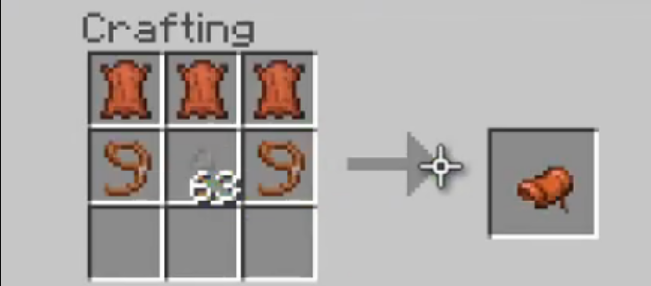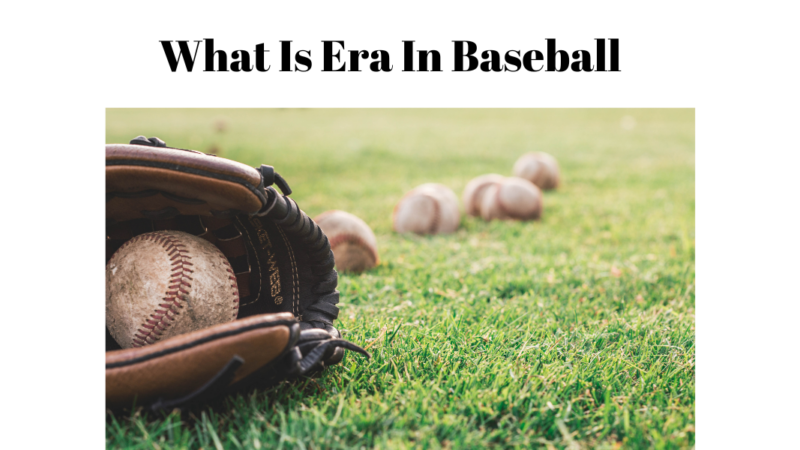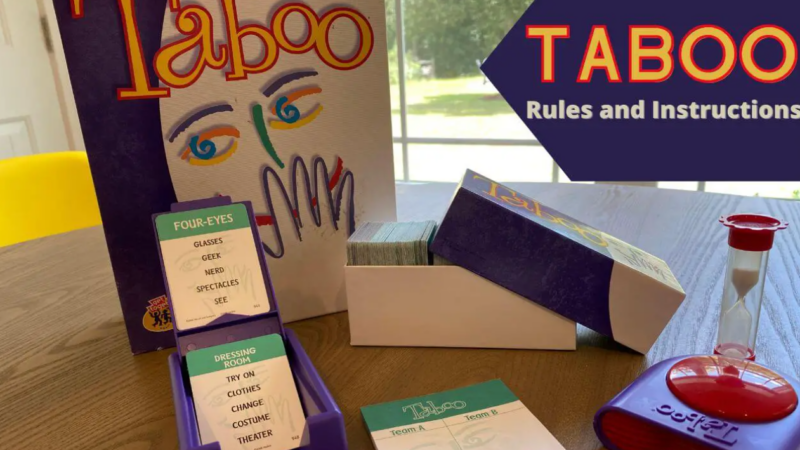Mastering the Best Dribble Moves in NBA 2K23

Best dribble moves 2k23 – In the ever-evolving world of NBA 2K, one aspect that continues to captivate players and drive their competitiveness is dribbling. Whether you’re looking to create space for a jump shot, drive to the basket, or simply showcase your ball-handling skills, mastering dribble moves is essential.
In NBA 2K23, the dribbling mechanics have been refined, offering a plethora of new moves and combos to add to your arsenal. In this blog, we’ll delve into the best dribble moves 2K23 to help you take your game to the next level.
Size-Up Dribbles:
Size-up dribbles are essential for creating separation from defenders and setting up your next move. Some effective size-up dribbles in NBA 2K23 include:
Basic Size-Up: A simple crossover between your legs that can be used to keep the defender off-balance.
Kemba Walker Size-Up: A quick behind-the-back crossover that is great for creating space for a jump shot.
Crossover Dribbles:
Crossovers are instrumental in getting past your defender and changing direction quickly. A few standout crossover moves are:
Pro 2 Crossover: Known for its quickness and agility, this crossover is effective for breaking ankles and driving to the basket.
Shifty Crossover: This move is perfect for freezing defenders and getting past them with ease.
Between the Legs Dribbles:
Between the legs dribbles are great for keeping defenders guessing. In NBA 2K23, you’ll want to use:
Elite 6 BTB: A quick and explosive between-the-legs move that can set up a variety of offensive options.
Allen Iverson BTB: A classic crossover between the legs, effective for getting past defenders and setting up your next move.
Behind the Back Dribbles:
Behind-the-back dribbles can be used to change direction and create space. Look out for these moves:
Elite 4 BTB: This behind-the-back dribble is quick and can be combined with other moves for maximum effectiveness.
Pro 5 BTB: A smoother and more controlled behind-the-back dribble that’s excellent for creating space on the court.
Spin Dribbles:
Spin moves can be deadly when executed properly. Some notable spin dribbles are:
Kobe Bryant Spin: A devastating spin move that can quickly get you past a defender and toward the basket.
Basic Spin: A simple spin that can be used to change direction and keep defenders on their toes.
Signature Combos:
Combining various dribble moves can be the key to success. Experiment with different combos to keep your opponent guessing. For example, you can start with a shifty crossover, transition into a behind-the-back dribble, and finish with a quick spin move to leave your defender in the dust.
Practice Makes Perfect:
Practice is essential to truly master these dribble moves. Head to the MyCourt or use the 2KU mode to work on your dribbling skills. Please familiarize yourself with the animations and get comfortable with their timing and execution.
Utilize the Right Stick:
The right stick is your best friend when it comes to executing dribble moves. Use it in combination with the left stick to create a variety of moves and deceive your opponents.
Read the Defense:
Pay attention to how your defender reacts to your dribble moves. If they overcommit, exploit their mistake. If they back off, take the open shot. The best dribblers are also keen observers of the game.
How to access and equip dribble animations for your player dribble?
To access and equip dribble animations for your player’s dribbling in NBA 2K23, follow these steps:
Visit the MyPlayer Appearance Menu:
Start by launching the game and entering the MyCareer mode. Once you’re in the game, you’ll need to navigate to the MyPlayer menu. This is where you can customize your player’s appearance, attributes, and animations.
Inside the MyPlayer menu, look for the “Animations” tab. This is where you can access and customize various animations for your player, including dribble animations.
Dribble Animations:
Under the “Animations” tab, you’ll find a section specifically for “Dribble Animations.” Select this option to access the dribble animations menu.
Choose Dribble Moves:
In the dribble animations menu, you’ll see a variety of categories for different types of dribble moves, such as crossovers, behind-the-back, spins, and more. You can browse through these categories to see the available animations.
Preview Animations:
You can preview each animation to get an idea of how it looks. This helps decide which animations you want to equip for your player. You can typically do this by selecting the animation and watching a brief preview.
Purchase Animations:
Some animations may require you to purchase them using Virtual Currency (VC). If you have enough VC, you can buy the animations you want to use.
Equip Animations:
After you’ve purchased or selected the dribble animations you want, you can equip them to your player. This is usually done by selecting the animation and confirming your choice.
Save and Exit:
Make sure to save your changes before exiting the MyPlayer Appearance menu.
Test Your Animations:
Once you’ve equipped your desired dribble animations, head to the court to test them out in-game. Experiment with different combinations and sequences to see how they work best for your playing style.
How to change dribble moves?
In Best dribble moves 2k23, you can change your player’s dribble moves by accessing the MyPlayer menu and selecting new animations. Here’s a step-by-step guide on how to change your player’s dribble moves:
Access the MyPlayer Menu:
Start by launching the game and entering the MyCareer mode. Once you’re in the game, press the “Options” or “Menu” button on your controller (depending on your platform) to access the in-game menu.
Inside the in-game menu, look for and select the “MyPlayer” option. This is where you can customize your player’s attributes, animations, and other settings.
Choose “Animations”:
Within the MyPlayer menu, you will find a tab or option labeled “Animations.” Select this option to access the animations menu.
Dribble Animations:
Under the “Animations” tab, you’ll find a section dedicated to “Dribble Animations.” This is where you can change your player’s dribble moves.
Select Dribble Move Categories:
Inside the dribble animations menu, you’ll see different categories for various types of dribble moves, such as crossovers, behind-the-back, spins, and more. Choose the category of the dribble move you want to change.
Browse and Choose New Animations:
Within each category, you can browse through the available animations. Select the animation you want to equip for your player. You can typically do this by highlighting the animation and choosing to equip it.
Confirm and Save Changes:
After selecting the new dribble animation, confirm your choice. In most cases, there will be an option to save your changes or apply the new animation to your player.
Exit the Menu:
Make sure to save your changes before exiting the MyPlayer menu.
Test Your New Dribble Moves:
Once you’ve changed your dribble animations, head to the basketball court or a game to test out your new moves. Practice and get comfortable with your chosen animations to use them effectively in games.
Please note that some animations may require Virtual Currency (VC) to purchase, so ensure you have enough VC if the animations you want are not free.
Conclusion
In NBA 2K23, mastering dribble moves is the key to becoming a formidable player on the virtual court. Whether you’re an aspiring baller or a seasoned pro, these Best dribble moves 2k23 can help you create opportunities and leave your opponents in the dust.
Remember, practice makes perfect, and with dedication and skill, you can become a dribbling maestro in NBA 2K23. So get out there, hit the virtual court, and showcase your dazzling dribbling skills.
FAQs
How Can I Earn Virtual Currency (VC) in NBA 2K23?
Earning VC is essential for upgrading your player, buying animations, and more. You can earn VC by playing MyCareer games, participating in MyCareer events, completing daily objectives, and playing in various game modes like MyTeam and MyLeague. You can also purchase VC with real money through microtransactions.
What Are the System Requirements for NBA 2K23 on PC?
NBA 2K23’s system requirements can vary depending on your platform. On PC, you’ll need a system that meets the minimum and recommended specifications provided by the game. Make sure your graphics card, CPU, and RAM meet or exceed these requirements to enjoy the game smoothly.
How Do I Create a MyPlayer in NBA 2K23?
To create a MyPlayer, go to the MyCareer mode and follow the on-screen instructions. You can customize your player’s appearance, attributes, and animations. This character will be the one you use in MyCareer games and other modes.
Can I Play NBA 2K23 Offline?
Yes, you can play NBA 2K23 offline. The game offers various modes that can be played offline, such as MyCareer, MyLeague, and MyTeam. However, some features and game modes, like MyPark, may require an internet connection.
How Do I Unlock Dribble Animations and Signature Moves?
Dribble animations and signature moves can be unlocked by purchasing them with Virtual Currency (VC) in the MyPlayer Appearance menu under the “Animations” tab. You can also earn animations through in-game rewards, MyCareer progression, and by completing various objectives and challenges in different game modes.